
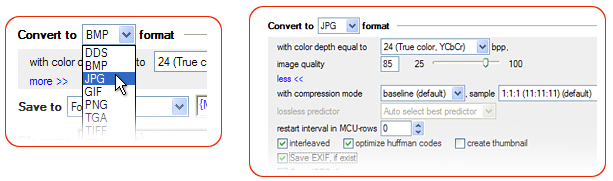
Information about TIFF to JPEG conversion
TIFF (Tagged Image File Format) is a bitmapped image format used to store different types of images – both multi-color and black-and-white. TIFF files are of very high quality and are lossless which allows editing and resaving images without any quality degradation. This comes at the expense of a file size though. Even compressed TIFF files are really large and are not suitable for the web in which case converting TIFF to JPEG is necessary. JPEG is a perfect format for the web. It is not limited to 256 colors, so you can use it to display high-quality photographs, or pictures containing millions of colors. JPEG provides really good compression and is useful when it’s important to keep the file size small without too much attention to some quality loss.
The main principal of ImageConverter Plus is to perform all types of conversion operations fast, easy, with the highest possible quality and with the widest variety of image format specifications accepted. Individual approach to your TIFF format specification – this is what makes ImageConverter Plus different from other converters. Our newest graphics engine can read and edit all types of TIFF images converting them to JPEG with the minimal percentage of quality loss. Those users who work with graphic files professionally can benefit from more advanced options available choosing from several JPEG compression modes, editing EXIF and IPTC data, etc. Still, for an average user all the necessary conversion parameters are set by default and you don’t even need to go into further details. Conversion takes a few seconds and can be performed on a single image or a huge batch of image files containing hundreds if not thousands of images.
Protect your rights
Copyright on the web is a sensitive topic due to so much online information. Photos you shared with friends and family in social networks can easily appear in someone else’s article or on the website you’ve never heard of. The problem can even exceed the Internet limits, so chances are you will find your own works in real life, not just in virtual world. This may prevent you from getting your financial profit, stable employment, or maybe even fame! In case someone else claims your authorship you will miss some life opportunities. That’s why copyright is important. In case we deal with images then the simplest advice is to add a watermark with your own logo to an image. It’s important to put a watermark onto an image when converting TIFF to JPEG. You can create a watermark manually with the help of Paint or other programs. But this is possible in case you deal with a single image. When there are a lot of image files ImageConverter Plus will help you add your logo to any number of images in batch mode. When converting images from TIFF to JPEG make use of our batch conversion option and add a watermark to the converted images.
Command Line
You can convert really large TIFF files to JPEG via command-line of ImageConverter Plus. The example below shows how to convert the images applying resize operation simultaneously.
>
icpcl.exe -dest “C:\converted” -convertto jpg bpp:24 quality:85 -oper Resize size:640 480 units:pixels hdpi:72 vdpi:72 -source “C:\images\*.*”
>
Buy Now

General license – $49 per copy
Volume discounts – up to 5 copies – $39 per copy
Volume discounts – up to 10 copies – $29 per copy