
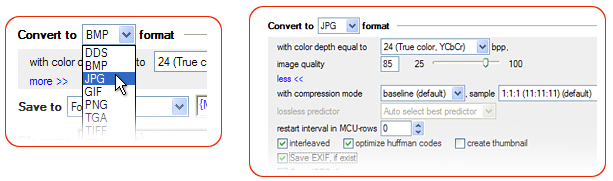
Webshots offers a huge collection of photos saved in the WBZ format. They are beautiful scenic images, though not really user friendly. Since they exclusively belong to the Webshots collections one can download them and set them as wallpaper, but sharing them it not easy. They are very large in size, plus they are not easily opened by standard Windows means. The only way to share these images or save them for your collection is to convert WBZ to some more universal image format such as JPEG. JPEG format uses lossy compression method. Compressing the image data this format reduces the image size thus making the image appropriate for the web use and more widely accepted. WBZ images are usually of the highest quality, so after converting them to JPEG the quality loss is inevitable, but the advantage is the image portability.
ImageConverter Plus is one of the few software applications in the market able to view and process photos saved in the WBZ format. Apart from regular image conversion the software makes it possible to resize these images to any desired parameters. Converting WBZ to JPEG one can share these images with friends and family. Image quality of the JPEG format is definitely lower than the one of the WBZ format, but it will not be too obvious to a regular user not so technically oriented. Plus, the software allows controlling image quality, setting preferred color depth and compression mode. These options are more for advanced users though. ImageConverter Plus is easy to use for any novice since all the major parameters are set with the software by default.
Renew your image collection
If you still have old photos saved in obsolete and rare image formats chances are that you will encounter problems trying to edit or even view them with modern image viewers. Do you remember what the first edition of Windows OS looked like? That was when Paint graphics editor – part of Windows 1.0 was introduced to the users. It’s hard to remember all the details now, but alongside with common BMP format, MSP and PCX were used. Paint then stopped to support those formats, but if you still have images saved as MSP or PCX ImageConverter Plus will help you view and edit them. What you need to do is to convert them into more universal image formats like JPEG, BMP, or GIF depending on your needs. Another old format – TIFF- still remains popular. This image format has lots of advantages but makes the image file pretty bulky which complicates its processing. Convert your TIFF files to JPEG, and this will let you use your image files for practically any purpose.
Command Line
After performing WBZ to JPEG conversion converted images are likely to require further processing. The example below demonstrates how to crop the images via command-line of ImageConverter Plus.
>
icpcl.exe -dest “C:\converted” -template “{Title}.{Type}” -convertto jpg bpp:24 quality:85 -oper Crop method:margins size:0 50 0 50 color:”r:255,g:255,b:255,a:255″ tolerance:0 -source “C:\images\*.*”
>
Buy Now

General license – $49 per copy
Volume discounts – up to 5 copies – $39 per copy
Volume discounts – up to 10 copies – $29 per copy