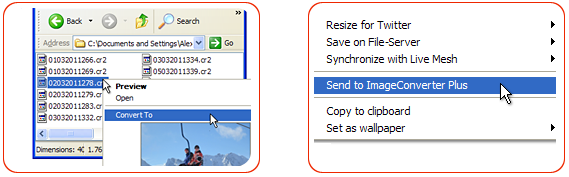
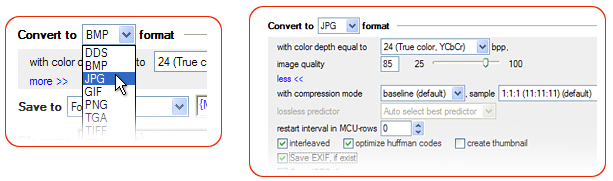
The RAW image format is well known for its variations. Each camera manufacturer produces its own RAW specification; more than that, variations of the RAW format may even appear within the same camera model. One of the examples is the CR2 image format proprietary of Canon cameras. CR2 keeps all the image data untouched. It comes directly from the camera sensor and looks more like a digital negative.
The image data is completely unprocessed, so the image saved in CR2 is not a finished photograph – it needs a lot of processing at the computer, otherwise it cannot be used for the web and cannot even be displayed on the computer screen. Conversion of the RAW format or its specification CR2 to JPEG is quite common.
When saved as a JPEG file the same data can be opened, viewed or printed out. JPEG is the most commonly used image format suitable for the web. JPEG is a lossy format which definitely reduces the file size of the CR2 image. Still, Image Converter Plus produces the highest possible JPEG images out of CR2.
Video tutorial “Converting CR2 to JPEG with Image Converter Plus”
What you need to know about CR2 to JPEG conversion
Not every software supports all the RAW format variations.
Developers of Image Converter Plus strive to provide support for the largest number of existing image formats and their dialects.
After processing your CR2 files their quality and file size remain high and large correspondingly, but when converting your high quality CR2 files to JPEG the quality loss will not be so obvious to a regular viewer.
Converting images from CR2 to JPEG can be performed with only a few steps and can be performed on a single image as well as huge image folders.
There are no image size limitations – even huge files will be processed with the same ease as regular images.
You can further edit JPEG files working on their EXIF and IPTC data, choosing compression mode (baseline, progressive, lossless, or sequential), color depth (from 8 grayscale up to 24-bit true color) and setting a desired image quality.
Your own photo gallery
Now that the photos have become digital and we have thousands of those, creating photo albums of some special events is still popular. Indeed, if we try to recall some event looking through thousands of photos mixed up, some special feeling fades away.
Do you understand what we mean? If you look through your parents’ wedding album turning one page after another you can’t help but admire your mother looking like a princess in her wedding dress; and your father has never looked so solemn in his dinner jacket; even the extended family wishes are kept there.
Why not make same surprises for your family members now?
To add a special flavor to your photo album you can put each photo in a digital photo frame and create your own picture gallery of the event that means a lot to you.
Processing photos so that they are suitable for a photo frame is quite easy with Image Converter Plus.
It is a regular preference for all the photos to be saved in one universal image format and be of the same size.
Using Image Converter Plus what you need to do is to choose the photos and select a photo frame.
The photos will be placed into a photo frame automatically. And tell you friends they are invited to your own exhibition of special memories!
Buy Now

General license – $49 per copy
Volume discounts – up to 5 copies – $39 per copy
Volume discounts – up to 10 copies – $29 per copy